In short, oversampling refers to increasing the sample rate of a digital audio signal temporarily to improve processing quality.
A plugin with 2x oversampling would take an incoming audio signal at 48kHz and bump it up to 96kHz while active. This allows the plugin to capture more waveform snapshots and handle higher frequencies.

What is Oversampling: Table of Contents
Why Use Oversampling In Audio Production?
Oversampling provides several key advantages:
Oversampling Reduces Aliasing Distortion
Aliasing occurs when frequencies exceed the maximum representable frequency at a given sample rate, causing harmonic distortion.
By oversampling, there is headroom above the standard Nyquist rate so higher frequencies don’t alias.
Oversampling Lowers Quantization Distortion
Quantization distortion happens when digital encoding approximates a signal’s amplitude. With oversampling, the amplitude value is sampled more frequently, improving precision and lowering quantization distortion significantly.
Oversampling Allows For Better Analog Emulation
Oversampling more closely mimics the behavior of analog audio gear. This reduces the harsh “digital” sound of aliasing, allowing for more authentic analog warmth.
As you’ll learn throughout this guide, oversampling makes a real difference in obtaining clean, pristine audio while mixing and mastering.
Let’s dive in and unlock the full potential of this powerful technique!
What Exactly is Oversampling?
Oversampling refers to increasing the sample rate of a digital audio signal by a set multiple. For example, a plugin with 2x oversampling would take an incoming 48kHz signal and temporarily bump it up to 96kHz for processing.
In simpler terms, oversampling is taking more snapshots of the audio waveform per second to capture more detail. This allows signals to be represented more accurately.
A Visual Look at Oversampling
Here’s a diagram to illustrate the oversampling process:
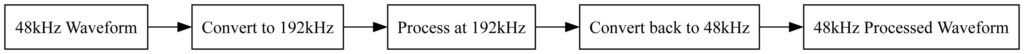
As you can see, the original signal is boosted to a higher sample rate, processed at the increased resolution, then converted back down to the original sample rate.
This temporary high-resolution processing allows the plugin or processor to handle signals at higher frequencies without aliasing or distortion.
The Significance of the Nyquist Rate
To understand why oversampling works, we need to look at the Nyquist theorem. This states that to accurately represent a frequency, the sample rate must be at least twice that frequency.
The standard 44.1kHz rate can only capture up to 22.05kHz without aliasing. Oversampling provides headroom beyond this limit so that higher frequencies can be properly handled.
In summary, oversampling gives your audio processors more legroom to work accurately before hitting the Nyquist brick wall!
Benefits of Oversampling
Oversampling provides a trifecta of audio quality improvements – reducing aliasing, lowering quantization distortion, and enabling better analog emulation.
Reduces Aliasing Distortion
Aliasing occurs when frequencies exceed the maximum representable frequency at a given sample rate, causing harmonic distortion. Oversampling provides headroom above the Nyquist rate to avoid aliasing.
Lowers Quantization Distortion
What is Quantization Distortion?
Quantization distortion happens when digital encoding approximates a signal’s amplitude values. This creates disparity between the original signal and the encoded version.
How Oversampling Improves Accuracy
With oversampling, the amplitude value is sampled more frequently at the higher rate. This allows for greater precision and accuracy when quantizing the signal, lowering quantization distortion.
Allows for Better Analog Emulation
Oversampling Mimics Analog Gear
Oversampling more closely replicates analog behavior where frequencies are not strictly bandlimited. This reduces the “digital” sound of aliasing.
Reduces Harsh Digital Sound
By eliminating aliasing, oversampling provides smooth, natural audio quality akin to analog. The harmonics are more varied and complex.
Plugins Using Oversampling for Analog Emulation
Many plugin developers now use oversampling to assist in analog modeling for compressor and EQ plugins that emulate vintage units. This reduces aliasing and improves the analog “vibe”.
When Should You Use Oversampling?
Oversampling is useful in a variety of mixing and mastering scenarios. Here are some guidelines on when it is most beneficial to use oversampling.
Working at Lower Sample Rates
If you are mixing or mastering at 44.1kHz or 48kHz, oversampling is highly recommended. The lower the sample rate, the more likely aliasing will occur when processing audio. Oversampling provides headroom to avoid this.
Using a Lot of Processing
The more plugins and processing you use on a track, the greater the potential for cumulative aliasing distortion. Oversampling is helpful when using lots of effects or plug-ins to maintain audio clarity.
Pushing Signals Close to 0dB
When aggressively limiting or maximizing and pushing signals near 0dBFS, oversampling can prevent clipping distortion. It provides an accurate safety barrier right before digital clipping.
Emulating Analog Gear
As mentioned previously, oversampling helps reduce aliasing that makes analog emulation sound overly “digital”. Use oversampling when using virtual analog plugins like tape saturation or console emulation.
Specific Scenarios
Other examples where oversampling is useful:
- Mastering electronic tracks with significant high frequency content
- Mixing with aggressive compression settings
- Using clipping/saturation for creative distortion
- Mixing genres like classical or acoustic that demand pristine clarity
The common thread is that oversampling shines whenever you need to preserve audio quality under heavy processing. Give it a try!
What’s the Downside of Oversampling?
While oversampling has clear audio quality benefits, it does come with some potential drawbacks to be aware of.
Oversampling Can Be CPU-Intensive
The main downside of oversampling is that it requires significantly more CPU power. Converting signals to a higher sample rate and back again takes extra processing.
Using very high oversampling like 8x on multiple tracks can quickly overload your CPU and cause performance problems like dropouts and latency.
Finding the Right Balance is Key
Too much oversampling will bog down your system. But too little, and you miss out on the benefits. Finding the right balance is critical.
Consider using higher oversampling of 4x-8x on final master bus processing. On individual tracks, oversampling may often be unnecessary.
Also, higher sample rate sessions (96kHz+) require less oversampling. At 44.1kHz, 2x-4x oversampling helps avoid aliasing.
Listen and Evaluate
Ultimately, trust your ears. Enable oversampling and listen critically. If it provides subtle improvements to clarity, it may be worth the CPU trade-off. If not, disable to conserve system resources.
Oversampling is a powerful tool when used judiciously. Just be aware of potential performance impacts and find the right settings for your specific needs.
Oversampling Settings in Plugins
Most plugins with oversampling allow you to choose the amount of oversampling applied. Here’s what you need to know about setting oversampling in your plugins.
Typical Oversampling Rates
The most common oversampling rates are:
- 2x – Doubles the sample rate (44.1kHz to 88.2kHz)
- 4x – Quadruples the sample rate (44.1kHz to 176.4kHz)
- 8x – Octuples the sample rate (44.1kHz to 352.8kHz)
Higher multiples like 4x and 8x provide more resolution but require more CPU power.
Plugins With Oversampling Options
Many modern plugins provide oversampling, including:
- EQs (FabFilter Pro-Q3, iZotope Ozone)
- Compressors (Waves CLA-2A, FabFilter Pro-C2)
- Saturation plugins (Soundtoys Decapitator)
- Mastering (iZotope Ozone, Waves API-2500)
Check your plugin manuals to see if oversampling is available.
When to Use Higher vs. Lower Rates
Use lower oversampling (2x) across multiple tracks and mixes. Only use higher rates like 4-8x on final master bus processing.
Higher sample rate sessions also require less oversampling. At 96kHz+, 2x is often sufficient.
Tips for Setting Oversampling Per Plugin
- Use higher rates for analog modeling plugins
- Lower rates for surgical EQ or compression
- Enable just on clips/channels needing processing
- Disable if no tonal benefit is heard
- Start high and reduce until optimal balance of sound/CPU
Take the time to experiment with oversampling settings in your plugins. Your ears will guide you to what sounds best!
Oversampling in DAWs
Most modern DAWs provide oversampling options within the mixer and/or at the master bus. Here are some tips for enabling oversampling in your DAW.
Enabling Oversampling in the Mixer/Master Bus
Many DAWs like Ableton Live, Logic Pro, and FL Studio offer an oversampling control on mixer channels strips or master bus. This applies oversampling to the summed signal.
Typical oversampling options in DAWs are 2x, 4x, and 8x. Enable this on your master bus for final mix processing.
Does Oversampling During Mixdown Matter?
Absolutely! Oversampling your final stereo mixdown can further improve quality, especially at lower sample rates.
The combined processing and summing from all tracks can result in cumulative aliasing. Oversampling the mix bus helps combat this.
Best Practices for Oversampling in DAWs
Follow these tips for best results:
- Enable oversampling on master bus for final mixdown
- Use 2x or 4x oversampling during mixing
- Increase to 4x or 8x for mastering processing
- Always dither after oversampling to reduce noise
- Higher native sample rates need less oversampling
Proper gain staging is still key – don’t oversample just to push levels louder!
Used correctly, oversampling in your DAW provides the final polish on your mixes. Enable it and hear the difference!
Do You Need Oversampling?
How can you know for sure if oversampling is right for your mixes? Here are some tips.
Who Benefits Most From Oversampling?
You’ll benefit the most from oversampling if you:
- Mix/master at 44.1kHz or 48kHz sample rates
- Use a lot of analog modeled plugins
- Utilize clipping/saturation for intentional distortion
- Master busy tracks with significant high frequency content
If any of those apply, oversampling will likely improve your audio clarity.
Signs You Should Use More Oversampling
Listen for these clues that your mixes could use oversampling:
- Harshness in distorted/saturated sounds
- Metallic ringing on cymbals or voices
- Mushy sounding high frequencies
- Digitally clipped peaks
- Unnatural swelling/pumping on compressors
When Oversampling May Be Unnecessary
At higher sample rates like 96kHz+, oversampling provides diminishing returns. Also for more pristine genres like classical.
Myths and Misconceptions
Myth: Oversampling increases loudness.
Truth: Oversampling alone doesn’t allow more level. Use it for sound quality, not loudness.
Myth: More oversampling is always better.
Truth: At some point, any benefits taper off while CPU load keeps increasing.
Myth: Oversampling fixes poor gain staging.
Truth: Proper gain staging is mandatory – oversampling enhances it.
See if oversampling can take your mixes to the next level! But approach with realistic expectations based on your needs.

