A compressor is an audio signal processing device or software that reduces the dynamic range of a signal. In simple terms, it evens out the volume levels, bringing down the loud parts and boosting the quiet parts. This compression and evening out of volume is crucial in audio production applications like music recording, broadcasting, live sound and more.
But why exactly is compression so essential for audio engineers and music producers? What does a compressor actually do and how does it work its magic? This article will demystify compressors, explaining what they do, why they are important, and how to use them effectively.
Our goal is to give you a deep yet accessible understanding of compressors – their function, purpose, and practical use. We’ll cover all the key concepts and terminology, bust some common myths, and provide tips and tricks. Whether you’re just starting out in music production or are an experienced professional, you’ll leave this article with a firm grasp of this indispensable audio tool.
The primary audience consists of music producers, recording engineers, and home studio enthusiasts. If you’re looking to take your mixes to the next level, control your levels, and add polish and power to your tracks, there is a wealth of practical compressor knowledge here. We’ll approach compressors from a music production perspective, but the information also pertains to mastering, broadcast, live sound and more.
Ready to become a compression pro? Let’s start by understanding what exactly a compressor does.

What is Compressor: Table of Contents
How Does a Compressor Work Its Magic?
As mentioned earlier, a compressor’s fundamental purpose is to reduce the dynamic range of an audio signal. This means attenuating the loud parts (peaks) and amplifying the quiet parts (valleys) to even out the levels.
More specifically, compressors use a threshold control to determine when compression should kick in. When the amplitude of the signal exceeds the threshold set by the user, the compressor activates to push the level back down. The amount of gain reduction applied depends on the ratio setting. For example, a 4:1 ratio means that if a signal peak goes 4dB over the threshold, it will be reduced to 1dB over the threshold after compression.
The two main types of compression are:
- Downward Compression: Focuses on lowering peaks that go above the threshold. This is the most common form.
- Upward Compression: Focuses on boosting quieter signals below the threshold. Less common but can help lift low signals.
What’s Under the Hood?
There are two primary compressor circuit designs:
- Feed-Forward: Uses a sidechain to control gain reduction based on incoming signal level. Most modern compressors are feed-forward.
- Feedback: Measures signal after amplification stage to control gain reduction. Vintage feedback design.
Some of the key technologies used to achieve compression are:
- VCAs (Voltage Controlled Amplifiers): Very common in modern compressor circuits to achieve variable gain.
- FETs (Field Effect Transistors): Used to create warm, smooth compression, especially good on bass.
- Optical: Uses a light source and light-dependent resistor cell to control gain reduction. Known for vintage sound.
In summary, a compressor detects signals above a threshold and automatically reduces gain to control dynamic range. This helps tame peaks, shape transients, and add sustain.
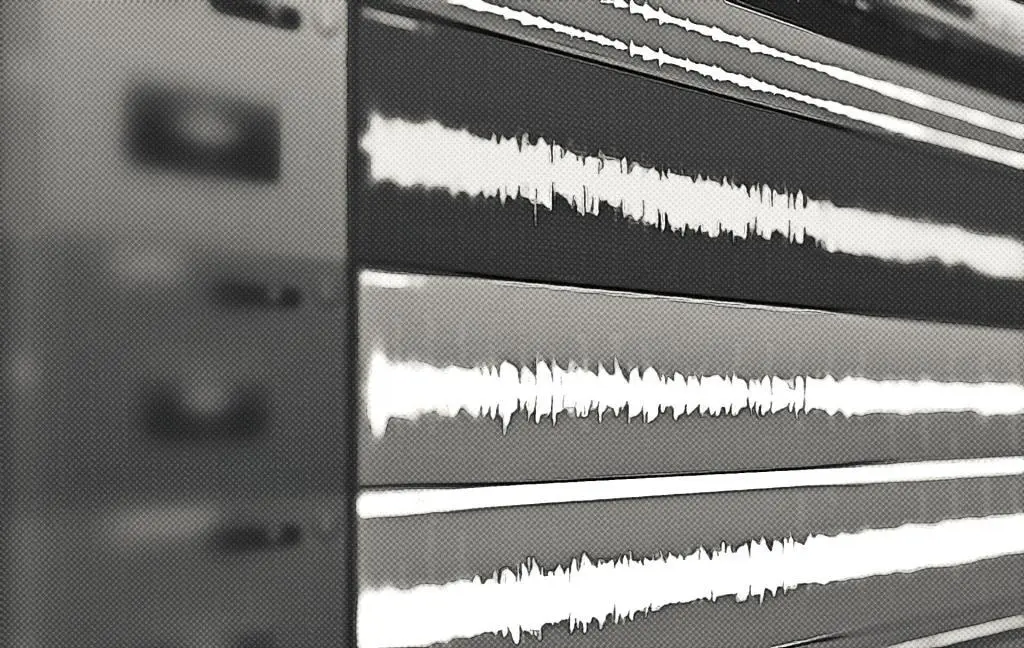
Why Use a Compressor?
Now that we know what a compressor does, let’s look at why they are such indispensable tools for music production and audio engineering:
- Tame Unruly Dynamics – Compression reigns in dynamic range so sounds sit well together in a mix. It prevents jarring jumps in volume.
- Control Peaks – Compressors prevent peaks from overloading circuits and clipping. This protects gear and your ears.
- Lift Quiet Signals – Gentle compression can lift low signals like fingerpicked guitar to make them more audible in a mix.
- Add Pump and Breath – The rhythmic gain reduction of compression creates a desirable breathing or pumping effect on sounds.
- Fatten and Thicken – Compressing instruments like drums and synths makes them sound fatter and beefier.
- Increase Sustain – Compression decreases decay time, allowing sounds like guitar and vocals to sustain longer.
Where is Compression Used in Music Production?
Some typical applications of compression in the studio include:
- Vocals – Compression adds polish, helps sit in the mix, increases loudness and sustain.
- Drums – Makes drums punchier, beefs up kick and snare, adds sustain to cymbals.
- Bass – Tightens up and fattens the low end, creates consistent levels.
- Guitars – Makes acoustic guitars bloom, adds sustain and bite to electric guitars.
- Synths – Brings audible details forward, helps synths cut through the mix.
- Critical Uses in Audio Engineering:
- Recording – Used to optimize signal levels going to tape or DAW, protect from peaks.
- Mixing – Blends and balances tracks, creates cohesion, shapes transients.
- Mastering – Maximizes loudness and fidelity for distribution formats.
- Broadcasting – Maintains consistent perceived loudness, meets delivery specifications.
So in short, compression is applied everywhere from tracking to mastering to control dynamics, add polish, and optimize levels. Modern music as we know it would not exist without it!
Key Compressor Controls
Compressors provide various controls that allow us to fine tune the processing to suit the material. Here are the key parameters and how they affect the compression:
- Threshold – The level at which compression kicks in. Lower threshold = more compression.
- Ratio – How much compression is applied above the threshold. Higher ratio = more reduction.
- Attack – How fast compression clamps down on signals above threshold. Faster attack = more clamping.
- Release – How fast compression lets go after signal falls below threshold. Faster release = more pumping.
- Knee – How gradually compression is applied as signal passes threshold. Hard knee = abrupt, soft = gradual.
- Sidechain – External input to control compression response. Used for ducking, de-essing, etc.
- Make-Up Gain – Output boost to counteract gain reduction. Restores average level after compression.
Getting intimate with these core controls will allow you to shape compression precisely for any source material. Whether you’re taming a vocal, gluing a drum bus, or maximizing a master, you’ll need to tweak these params to dial in the perfect settings.
Compressor Types
There are many types of compressors, each with their own unique sound, strengths and weaknesses. Let’s look at some of the main varieties:
- VCA – Fast, transparent compression. Mainstay of modern recording.
- FET – Warm, smooth compression that excels on bass and vocals.
- Optical – Known for slow, program dependent response. Natural sound.
- Multiband – Divides signal into frequency bands for surgical compression.
- Parallel – Blends compressed and uncompressed signals. Retains transients.
- Look-Ahead – Pre-anticipates peaks for seamless compression. No artifacting.
- Vintage/Classic – Coveted for their coloration and unique character.
The choice comes down to selecting the compressor flavor that works best for your material. VCAs are clean and surgical, FETs are rich and creamy, opticals are organic, and parallel lets transients shine. It’s worth experimenting to find your perfect match.
Some types also suit certain sources better – FET compressors excel on bass and vocals, while multiband compressors allow targeting specific frequencies. Ultimately you’ll want a diverse set of compressors at your disposal to precisely treat any source.

Compression Techniques
Beyond setting the controls, there are some time-tested compression techniques that are staples in the studio:
- Serial Compression – Chaining compressors for smooth, controlled compression. Often a fast compressor followed by a slower one.
- Parallel Compression – Blending compressed and uncompressed signals. Makes transients punch through while fattening up sustains.
- New York Compression – Aggressive parallel compression popularized by NY engineers. Creates huge, explosive drums.
- Opto Compression – Utilizing an optical compressor to impart its signature vintage tone and vibe.
- Bass Compression – Generous compression to tighten, fatten and add sustain to bass guitar or synth bass sounds.
- Drum Compression – Heavily compressing drums to make them sound bigger and more cohesive.
- Vocal Compression – Subtly compressing vocals to add sheen, help them sit in the mix, and add projection.
- Mix Bus Compression – Compressing the final mix bus to give cohesion and get levels pumping.
Don’t be afraid to get creative and make compression work for you. Chaining compressors, parallel processing, dramatic pumping – do what sounds good! These techniques can take your tracks to the next level.
Recommended Compressor Settings by Source
To achieve the best results with compression, it’s essential to start with some general guidelines. However, it is also crucial to consider the unique characteristics of each instrument and adjust your settings accordingly. Below are some recommended compressor settings for various instruments. Remember, these are merely suggestions and should serve as a starting point. The key is to listen critically and adjust these settings to suit the particular track you’re working on.
Vocals Compression
When compressing vocals, the aim is usually to smooth out the dynamics while retaining the natural expressiveness of the singer’s voice.
- Ratio: 2:1 to 4:1. This range is gentle enough to avoid excessive compression while still controlling the vocal dynamics.
- Threshold: -10 to -8 dBFS. This threshold level ensures that only the loudest parts of the vocals will be compressed.
- Attack: 10 to 20 ms. A slower attack time lets the initial transients through, preserving the natural articulation of the vocals.
- Release: 100 to 300 ms. A longer release time ensures that the compressor doesn’t cut off abruptly, leading to a more transparent effect.
Acoustic Guitars Compression
For acoustic guitars, the goal is typically to tame the sharp strumming and picking transients while maintaining a natural resonance.
- Ratio: 4:1 to 6:1. A higher ratio ensures that the dynamic range of the guitar is controlled effectively.
- Threshold: -18 to -12 dBFS. A lower threshold helps catch more of the guitar’s transients.
- Attack: 5 to 20 ms. A moderate attack time retains the attack of the strings while smoothing out the transients.
- Release: 60 to 120 ms. A faster release prevents any noticeable pumping effects.
Electric Guitars Compression
For electric guitars, the focus is usually on adding sustain and controlling the peaks without losing the bite of the instrument.
- Ratio: 2:1 to 4:1. This range preserves the dynamics while providing some leveling of the signal.
- Threshold: -10 to -6 dBFS. This threshold level ensures that only the loudest parts of the guitar will be compressed.
- Attack: 3 to 10 ms. A faster attack time helps control the sharp transients of the electric guitar.
- Release: 20 to 100 ms. A moderate release time prevents the compression from being too obvious.
Bass Compression
The bass often requires a tighter and more consistent low end, achieved by controlling the dynamic range and adding sustain.
- Ratio: 3:1 to 5:1. A moderate ratio ensures that the bass dynamics are controlled without being overly compressed.
- Threshold: -12 to -6 dBFS. This range ensures that only the louder parts of the bass will be compressed.
- Attack: 5 to 10 ms. A faster attack time helps control the transient peaks of the bass.
- Release: 60 to 100 ms. A moderate release time maintains a natural sustain without noticeable pumping.
Drums Compression
Drums often benefit from compression to add punch and control the transients, making them more cohesive within the mix.
- Ratio: 4:1 to 8:1. A higher ratio helps control the wide dynamic range of drums effectively.
- Threshold: -12 to -6 dBFS. This range ensures that only the loudest parts of the drums will be compressed.
- Attack: 2 to 5 ms. A fast attack time adds punch by taming the initial transients of the drum hits.
- Release: 100 to 300 ms. A longer release time ensures that the compression doesn’t cut off abruptly.
Synths Compression
Compression on synths can help bring out audible details and make them cut through the mix more effectively.
- Ratio: 2:1 to 6:1. This range allows you to achieve anything from gentle leveling to more aggressive compression.
- Threshold: -18 to -10 dBFS. A lower threshold helps catch more of the synth’s dynamics.
- Attack: 1 to 10 ms. A fast attack time ensures that the initial transients are controlled effectively.
- Release: 10 to 100 ms. A moderate release time prevents any noticeable pumping effects.
Piano Compression
For piano, the goal is to maintain the instrument’s dynamic range while controlling any overly harsh transients.
- Ratio: 2:1 to 4:1. A gentle ratio preserves the piano’s natural dynamics.
- Threshold: -15 to -10 dBFS. This range ensures that only the louder parts of the piano will be compressed.
- Attack: 10 to 20 ms. A moderate attack time retains the natural articulation of the piano.
- Release: 80 to 200 ms. A longer release time prevents the compression from being too obvious.
Strings Compresssion (e.g., Violins, Cellos)
For strings, the aim is to smooth out the dynamics without sacrificing the expressiveness of the instrument.
- Ratio: 2:1 to 4:1. A gentle ratio maintains the strings’ expressiveness.
- Threshold: -15 to -10 dBFS. This range ensures that only the loudest parts of the strings will be compressed.
- Attack: 5 to 20 ms. A slower attack time lets the initial bowing transients through.
- Release: 100 to 300 ms. A longer release time ensures that the compression doesn’t cut off abruptly.
Brass Compression (e.g., Trumpets, Trombones)
For brass instruments, the focus is on taming the harshness of the attacks and adding a sense of fullness.
- Ratio: 3:1 to 5:1. A moderate ratio helps control the brass dynamics effectively.
- Threshold: -12 to -8 dBFS. This threshold level ensures that only the loudest parts of the brass will be compressed.
- Attack: 5 to 15 ms. A moderate attack time helps smooth out the initial transients.
- Release: 80 to 200 ms. A longer release time adds fullness to the brass instruments.
Woodwinds Compression (e.g., Clarinets, Flutes)
For woodwinds, the goal is to control any excessive transients while maintaining a warm and natural tone.
- Ratio: 2:1 to 4:1. A gentle ratio preserves the natural dynamics of woodwinds.
- Threshold: -15 to -10 dBFS. This range ensures that only the louder parts of the woodwinds will be compressed.
- Attack: 5 to 15 ms. A moderate attack time retains the natural articulation of the instrument.
- Release: 80 to 200 ms. A longer release time helps maintain a smooth, sustained sound.
Percussion Compression (e.g., Congas, Bongos)
For percussion, the aim is to add punch and control the transients, making them more cohesive within the mix.
- Ratio: 4:1 to 8:1. A higher ratio helps control the wide dynamic range of percussion effectively.
- Threshold: -12 to -6 dBFS. This range ensures that only the loudest parts of the percussion will be compressed.
- Attack: 2 to 5 ms. A fast attack time adds punch by taming the initial transients.
- Release: 60 to 150 ms. A moderate release time prevents any noticeable pumping effects.
Here’s an expanded table with more instruments and their suggested compressor settings:
| Instrument | Ratio | Threshold (dBFS) | Attack (ms) | Release (ms) |
|---|---|---|---|---|
| Vocals | 2:1–4:1 | -10 to -8 | 10–20 | 100–300 |
| Acoustic Guitars | 4:1–6:1 | -18 to -12 | 5–20 | 60–120 |
| Electric Guitars | 2:1–4:1 | -10 to -6 | 3–10 | 20–100 |
| Bass | 3:1–5:1 | -12 to -6 | 5–10 | 60–100 |
| Drums | 4:1–8:1 | -12 to -6 | 2–5 | 100–300 |
| Synths | 2:1–6:1 | -18 to -10 | 1–10 | 10–100 |
| Piano | 2:1–4:1 | -15 to -10 | 10–20 | 80–200 |
| Strings | 2:1–4:1 | -15 to -10 | 5–20 | 100–300 |
| Brass | 3:1–5:1 | -12 to -8 | 5–15 | 80–200 |
| Woodwinds | 2:1–4:1 | -15 to -10 | 5–15 | 80–200 |
| Percussion | 4:1–8:1 | -12 to -6 | 2–5 | 60–150 |
| Harpsichord | 2:1–4:1 | -15 to -10 | 5–15 | 80–200 |
| Organ | 3:1–5:1 | -12 to -8 | 5–15 | 100–300 |
| Harmonica | 3:1–5:1 | -12 to -8 | 5–15 | 80–200 |
| Saxophone | 2:1–4:1 | -15 to -10 | 5–15 | 100–300 |
| Flute | 2:1–4:1 | -15 to -10 | 5–20 | 80–200 |
| Violin | 2:1–4:1 | -15 to -10 | 5–15 | 100–300 |
| Cello | 2:1–4:1 | -15 to -10 | 5–15 | 100–300 |
| Double Bass | 2:1–4:1 | -15 to -10 | 5–15 | 80–200 |
| Choir | 2:1–4:1 | -15 to -10 | 5–15 | 100–300 |
| Harp | 2:1–4:1 | -15 to -10 | 5–15 | 80–200 |
| Accordion | 3:1–5:1 | -12 to -8 | 5–15 | 80–200 |
| Mandolin | 2:1–4:1 | -15 to -10 | 5–15 | 80–200 |
| Banjo | 2:1–4:1 | -15 to -10 | 5–15 | 80–200 |
| Ukulele | 2:1–4:1 | -15 to -10 | 5–15 | 80–200 |
It’s essential to note that the above settings serve as starting points. Each track has unique characteristics, so it’s crucial to listen carefully and adjust the compressor settings based on the specific needs of the track. Use your ears and measure RMS levels to avoid over-compression.
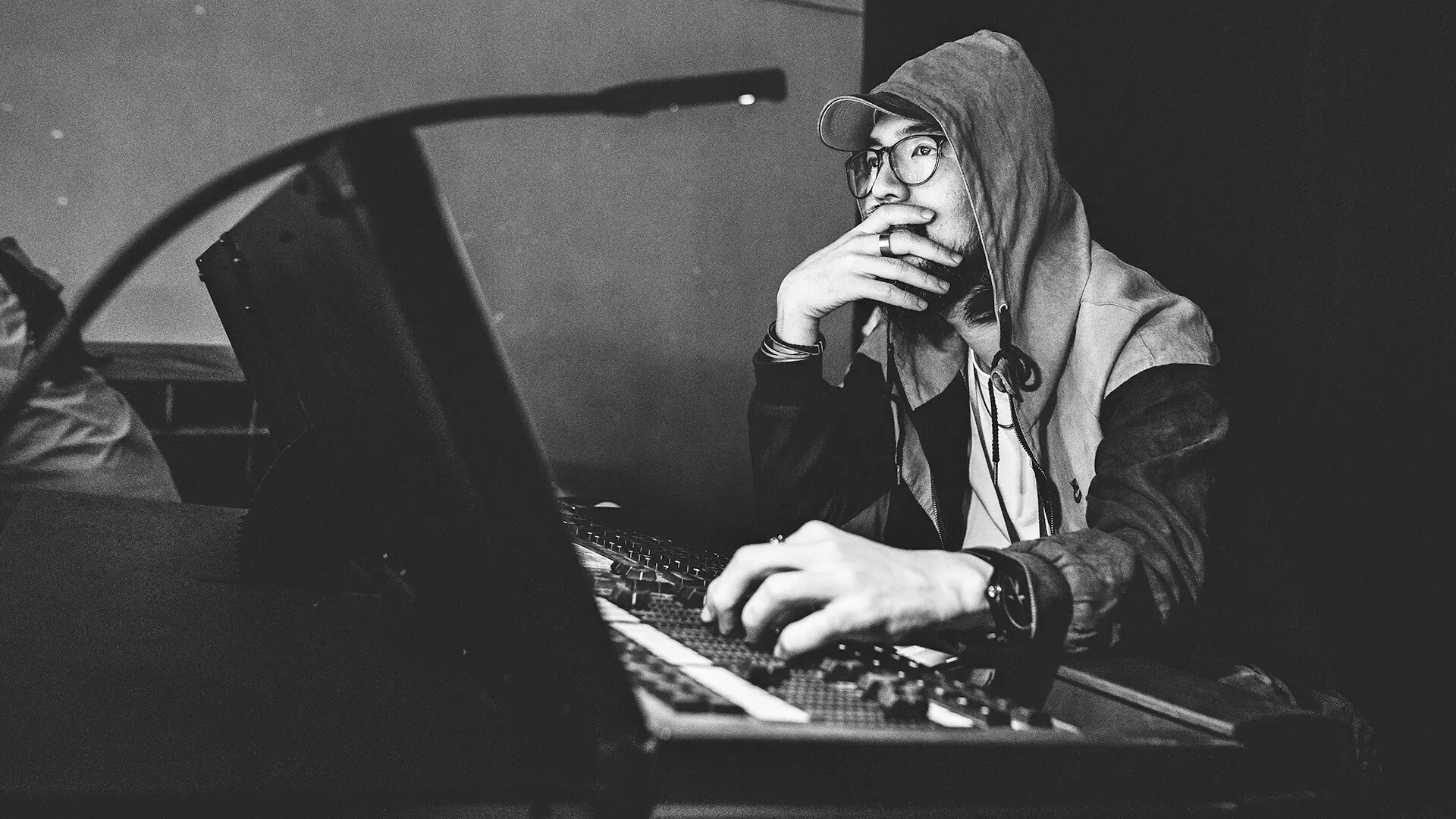
Common Compressor Mistakes to Avoid
As powerful as compressors are, they can damage your audio when overused or misused. Be mindful of these common compression mistakes:
- Over-Compressing – It’s easy to get heavy handed and choke the life out of a sound. Ease up on the ratio and threshold.
- Excessive Pumping – Too fast a release or overdoing parallel compression causes unnatural breathing effects.
- Dulled Transients – Ultra-fast attacks and releases can flatten out punchy transients. Use a slower attack or parallel compression.
- Raised Noise Floor – Excessive downward compression brings up background noise. Use noise gates and downward expansion.
- Killed Dynamics – Over-compressing can flatten out exciting dynamics. Try gentler ratios and automate fader rides instead.
The key is subtlety – you want just enough compression to do the job. Listen for undesirable artifacts and back off the settings if things sound unnatural. And don’t shy away from uncompressed or gently compressed alternate takes for comparison.
What Are Some of the Best Software Compressors?
Thanks to software, we have an incredible variety of compressor plugins at our disposal. Here are 10 of the best:
- FabFilter Pro-C 2 – Clean, transparent, beautifully designed. Great for transparent compression.
- Waves CLA-2A – Emulation of classic opto compressor. Adds vintage character.
- Softube Tube-Tech CL 1B – Models revered tube-based vintage compressor. Warm and smooth.
- Klanghelm MJUC – Versatile analog-modeled compressor. Great on drums and bass.
- UAD 1176LN – Stunning emulation of legendary 1176 FET compressor. The gold standard.
- SSL Channel – Provides classic SSL-style bus compression. Glues mixes together nicely.
- Logic Pro Compressor – Surprisingly versatile stock DAW compressor. Transparent with character.
- Tokyo Dawn Labs Kotelnikov – Free mastering-grade compressor, clean and precise.
- Slate Digital FG-Stress – Models analog feedback-style compressors. Adds vibe and mojo.
- Xfer OTT – Specialized for aggressive upward compression on loops and synths.
With an arsenal of software compressors, you can emulate vintage hardware or create utterly transparent compression – the choice is yours!
What Are the Key Takeaways on Compressors?
We’ve covered a lot of ground on the art and science of compression. To wrap up, here are some final tips:
- Learn your compressors inside out – experiment extensively to understand their sound
- Train your ears – listen critically to compression artifacts and adjust accordingly
- Use your ears over your eyes – don’t over-scrutinize meters, listen to the effect
- Think creatively – compression can be used for subtle or dramatic effects
- Strive for transparency – a good compressor enhances without announcing itself
- When in doubt, ease up – over-compression usually sounds worse than under-compression
- Context is key – a compressor settings depends on the song, mix, and instruments
- Break the rules – if extreme pumping and breathing sounds good, go for it!
Remember, compression is an art – the more you practice, the better your mixes will sound. Immerse yourself in this powerful technology and get ready to take your productions to the next level!

