In the vibrant and intricate world of music production, fine-tuning the dynamics of your sound can be the secret ingredient that transforms an average track into a masterpiece. It’s the interplay of quiet and loud, soft and hard, and it’s this dynamic range that gives life and depth to music. Among the plethora of tools used to control these dynamics, compressors, particularly with the right settings, are a music producer’s best friend. One such setting that stands out for its remarkable results is the Dr. Pepper setting, a classic music production tip that every sound enthusiast should know.
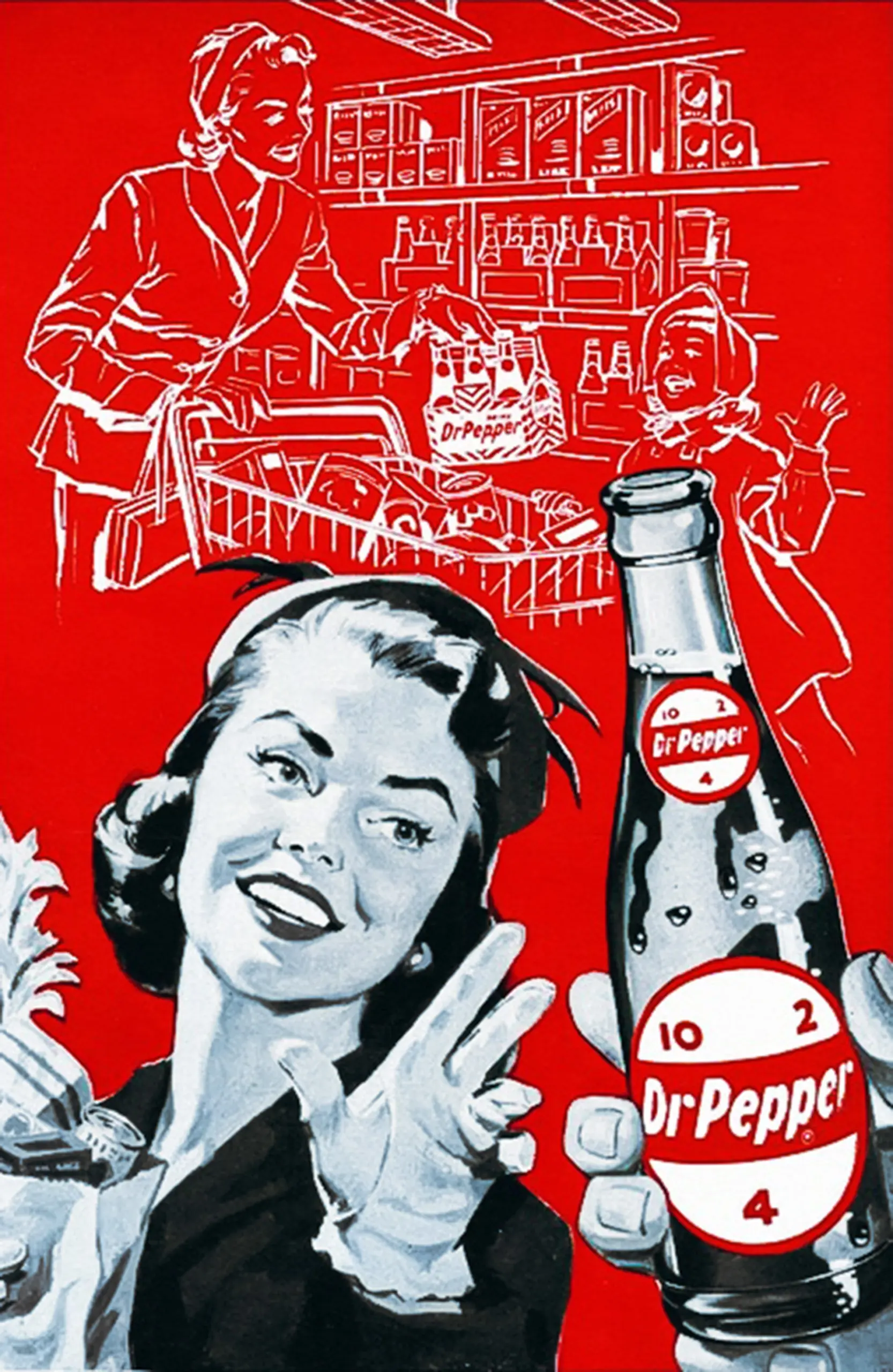
What is Dr. Pepper Setting: Table of Contents
What if I told you that the secret to adding the right amount of punch and shine to your mix was inspired by a soda commercial? Yes, you heard that right. The Dr. Pepper setting, named after the iconic soda brand’s vintage slogan, “Drink a bite to eat at 10, 2, and 4,” has become synonymous with giving your audio the perfect ‘fizz.’ Just like the soda pop promises to rejuvenate your energy levels at 10, 2, and 4 o’clock, the Dr. Pepper setting adds that essential liveliness to your audio at just the right times.
The Dr. Pepper setting represents specific attack and release times on a compressor, designed to bring out the best in audio dynamics. A secret sauce for many sound engineers, this setting can add just the right amount of zest and zeal to your audio. Let’s pop open this can of knowledge and dive deeper into understanding the Dr. Pepper setting – a music production tip that can revolutionize the way you handle sound dynamics.
What is Dynamic Range Compression?
Before we jump into the specifics of the Dr. Pepper setting, let’s first take a quick detour to the world of dynamic range and its compression—fundamental concepts in audio production.
In the simplest terms, the dynamic range of a piece of music or any audio material is the difference between the quietest and the loudest parts. It’s that contrast between the soft, whispery parts of a song and the moments when the chorus hits you with full force. It’s the delicate plucking of guitar strings against the full-throttle power of a drum solo. Dynamic range, in essence, is the breadth of volume levels in your sound, and it plays a critical role in shaping the overall emotional impact and feel of a track.
But why is this important? Well, if the dynamic range is too wide, with extreme variations between the quiet and loud parts, listeners may struggle to hear the softer parts or might be jolted by sudden loud sections. On the other hand, if the dynamic range is too narrow, the music can feel flat and monotonous, lacking in life and vitality.
And that’s where dynamic range compression comes in. Compression is a tool used in audio production to tame this dynamic range. It reduces the gap between the loudest and the softest parts, ensuring a more balanced, controlled sound. Compression works by attenuating, or reducing, the volume of the louder parts, thereby bringing them closer to the level of the quieter parts.
By applying compression, you’re not just making your track more listener-friendly, but you’re also enhancing the quality of your music by ensuring every detail is heard, nothing is too soft or too loud, and everything just flows harmoniously.
Now, all of this is controlled using various parameters on your compressor, including the attack and release times, which is where our friend, the Dr. Pepper setting, comes into the picture. But before we explore that, it’s essential to grasp what these parameters mean and how they shape your sound. Let’s turn our focus to that in the next section.
How Do Compressors Work in Music Production?
Compressors are one of the most vital tools in music production. They are used extensively during the mixing and mastering stages, and their impact is quite significant, influencing how we perceive loudness, clarity, punch, and even the emotional depth of a track.
So, how does a compressor work in this intricate process of music production? Let’s start with the basics. A compressor is a device that reduces the dynamic range of an audio signal. It does so by decreasing the level of loud sounds or amplifying quiet ones, which results in a more balanced and controlled output. The compressor’s job is to make sure that nothing gets too loud and overbearing, and at the same time, nothing gets lost in the mix due to being too quiet. This helps to maintain a consistent volume level throughout the track, making the listening experience smoother and more enjoyable.
The primary controls on a compressor that help achieve this are the threshold, ratio, attack, and release. The threshold sets the level at which the compressor starts to work. Any sound that exceeds this level gets compressed according to the set ratio, which determines how much compression is applied. Meanwhile, the attack and release times, the components that the Dr. Pepper setting manipulates, control how quickly the compressor responds and releases a sound once it goes above or below the threshold.
But it’s not all rosy with compressors. As handy as they are, they come with their share of challenges. It’s all too easy to over-compress, resulting in a sound that lacks dynamics, feels squashed, and is devoid of natural peaks and valleys. Over-compression can take the life out of your music, making it sound flat and dull. It’s also important to remember that compressors are not a fix-it-all tool. They can help manage dynamics, but they can’t fix a poor performance or a bad recording. As the saying goes, “You can’t polish a turd.”
The key to successful compression lies in understanding its parameters and applying them judiciously. This is where techniques like the Dr. Pepper setting come into play, offering guidelines on how to set your attack and release times for optimal results. But before we delve into that, let’s understand why the 1176 compressor, the birthplace of the Dr. Pepper setting, is held in such high regard. We’ll get to that next.
Why is the 1176 Compressor Special?
Every so often, a piece of equipment comes along that leaves a lasting impression in its field, defining standards and carving its place in history. The 1176 Peak Limiter is one such example in the realm of audio engineering. This classic analog compressor, first introduced by UREI in 1967, has not only been a staple in countless recording studios worldwide, but it has also lent its name to the fabled Dr. Pepper setting.
So, what makes the 1176 compressor stand out from the crowd? The answer lies in its unique blend of simplicity, flexibility, and sheer musicality. The 1176 was the first true peak limiter with all-transistor circuitry and ultra-fast FET (Field Effect Transistor) gain reduction, characteristics that set it apart in the audio gear landscape of its time.
With its distinct silver “knob-less” faceplate and quirky operation, the 1176 quickly gained a reputation for delivering a clean, bright, and punchy sound. It became renowned for its fast attack time, enabling it to catch transient peaks that other compressors missed, thereby adding a sparkling clarity to mixes.
Additionally, the 1176 compressor offers a wide range of ratio settings—4:1, 8:1, 12:1, and 20:1—each imparting a different flavor to the sound. This variety has made it a versatile tool, suitable for all types of program material and genres.
But where the 1176 truly shines is in its unique characteristic that has given birth to the legendary Dr. Pepper setting. Unlike many compressors where turning the knobs clockwise results in faster attack and release times, the 1176 operates in the opposite manner. This idiosyncrasy, while initially confusing, is at the heart of the Dr. Pepper setting, which uses the compressor’s “backwards” timescale to dial in some of the most musical compression settings known to audio engineers.
This oddball piece of gear, with its quirks and characteristic sound, became the canvas upon which the Dr. Pepper setting was drawn, providing a sonic recipe that continues to be savored by sound engineers around the world. We’ll be delving deeper into this magical concoction in the upcoming section. Stay tuned!
What is the Dr. Pepper Setting?
Now that we’ve explored the broader landscape of compressors and the unique charm of the 1176 compressor, it’s time to unlock the magic behind the Dr. Pepper setting. This cleverly named setting is an homage to the famous soda brand, but instead of quenching your thirst, it satisfies your sonic palette, offering a delightful balance of punch and smoothness to your audio tracks.
So, where does this fizzy name come from? In the mid-20th century, Dr. Pepper ran a marketing campaign suggesting that for optimal refreshment, consumers should have a Dr. Pepper at three key times of the day: 10 o’clock, 2 o’clock, and 4 o’clock. This catchy slogan caught the attention of sound engineers who realized they could apply the same timings to the 1176 compressor’s settings, yielding a pleasing sonic flavor.
The Dr. Pepper setting specifically refers to positioning the attack knob on the 1176 at around 10 o’clock, the release at around 2 o’clock, and setting the ratio at 4:1. These specific settings were found to provide a balance that was optimal for a wide variety of audio content, providing just the right amount of compression without killing the dynamics.
The beauty of the Dr. Pepper setting lies in the unique, almost counterintuitive operation of the 1176 compressor’s attack and release controls. Unlike most compressors where turning the knobs clockwise gives you faster times, the 1176 works the other way round. So, when we say an attack time of 10 o’clock, it’s actually slower than what you’d typically expect. Similarly, a release time of 2 o’clock is faster than the norm.
This intriguing combination of settings on the 1176 compressor provides a musical compression that’s easy to set up, works across a multitude of scenarios, and has that unique 1176 flavor. Whether you’re working on vocals, drums, or any other instruments, the Dr. Pepper setting offers a starting point that often needs little tweaking. It’s like the perfect mix of bubbles, sweetness, and fizz for your audio. But don’t just take my word for it; let’s delve into how you can apply the Dr. Pepper setting to your own mixes in the next section.
What Makes the Dr. Pepper Setting Work So Well?
The magic of the Dr. Pepper setting lies in its precise blend of attack, release, and ratio settings. This combination serves as a great starting point for achieving a balanced and smooth compression across a wide range of audio content. But why does this particular setting work so well? Let’s take a closer look at each parameter and what it contributes to the overall sound.
- Attack: The attack time of a compressor determines how quickly it responds to an incoming signal that exceeds the set threshold. In the Dr. Pepper setting, the attack is set to around 10 o’clock on the 1176, which corresponds to a relatively slow attack time due to its reversed knob functionality. This slow attack time allows for more of the initial transients—the brief, high-energy bursts at the start of a sound—to pass through before the compression kicks in. This helps to maintain the natural punch and clarity of the sound, avoiding the risk of it sounding overly compressed or squashed.
- Release: The release time indicates how quickly the compressor stops compressing after the signal falls below the threshold. With the Dr. Pepper setting, the release is dialed in at 2 o’clock on the 1176, corresponding to a fairly quick release time. This ensures that the compressor releases the audio signal quickly, preventing it from remaining under compression for too long, which could lead to a lack of dynamic contrast and make the music sound lifeless or flat. A quick release time helps to preserve the dynamic range of the music, allowing for a more lively and vibrant mix.
- Ratio: The ratio determines the degree of compression applied to the signal once it exceeds the threshold. At 4:1, the Dr. Pepper setting strikes a nice balance between gentle and heavy compression. It’s not so subtle that the effect is barely noticeable, nor so aggressive that it squashes the life out of the sound. This ratio offers a good degree of control over the dynamics while still maintaining a natural, musical quality.
The charm of the Dr. Pepper setting lies in the synergy of these parameters. The relatively slow attack preserves the initial punch of the sound, the quick release ensures that the dynamics are maintained, and the moderate ratio provides just the right amount of control over the loudness.
This is not a one-size-fits-all solution, of course. Different mixes and styles of music might call for different settings. But as a starting point for achieving a balanced and musical compression, the Dr. Pepper setting is a tried and tested favorite. Now, let’s see how you can use this fantastic tip in your own music production workflow.
How to Apply the Dr. Pepper Setting on Different Compressors?
Having familiarized ourselves with the Dr. Pepper setting on the iconic 1176 compressor, the next logical question would be: can we apply this wisdom to other compressors? The answer is a resounding yes! However, due to the unique reversed layout of the 1176’s attack and release controls, translating these settings to other compressors requires a bit of finesse.
For a compressor with a traditional layout, where turning the knob clockwise results in faster times, we would need to mirror the attack and release settings. So, where the Dr. Pepper setting on the 1176 calls for the attack to be at 10 o’clock (which is slow), on a traditional compressor, you’d want to set the attack closer to 2 o’clock to achieve a slower attack time. Similarly, the release that was set at 2 o’clock on the 1176 (fast) would translate to 10 o’clock on a traditional compressor for a quicker release time.
As for the ratio, the value of 4:1 is a common option on most compressors, so this should translate directly. However, if your compressor does not offer a 4:1 ratio, choose the closest available option.
Dr. Pepper Setting Cheat Sheet
- 1176 Compressor: Attack – 10 o’clock (slow), Release – 2 o’clock (fast), Ratio – 4:1
- Traditional Compressor: Attack – 2 o’clock (slow), Release – 10 o’clock (fast), Ratio – closest to 4:1
Now, as you go about dialing in these settings, remember that the actual times can vary between different compressors, so the positions might not directly correlate. Use your ears to find what works best for the material you’re working with. Start with these recommended settings, then tweak from there as needed. The aim is to maintain the punch and clarity of the initial sound and control the dynamics without killing the life of the music.
Finally, always remember that while the Dr. Pepper setting is a great starting point, it isn’t the answer to every compression challenge. Music production is a blend of science and art, and what ultimately matters is how the final mix sounds. Use this as a guide, trust your ears, and don’t be afraid to experiment. Music production, after all, is a craft, and every craftsperson needs to find their own unique approach to their work.
Dr. Pepper Setting in Action: Case Studies
To truly appreciate the sonic charm of the Dr. Pepper setting, it’s useful to look at its application in real-world scenarios. Unfortunately, due to the proprietary nature of studio work, it’s not always possible to know the exact settings used on particular tracks. However, let’s use hypothetical examples to illustrate how the Dr. Pepper setting might be employed in different situations, showcasing its flexibility and utility.
- Vocals
Let’s consider a vocal track that possesses a wide dynamic range: soft whispery phrases interspersed with powerful, belted notes. Here, our Dr. Pepper setting could work wonders. With an attack time at 10 o’clock (slow), the setting allows those initial transients of each vocal phrase to pass through, maintaining the natural expression and emotion of the performance. Meanwhile, the quick release time (2 o’clock) ensures that the compressor is ready to react to the next phrase, maintaining a consistent level. Lastly, the 4:1 ratio provides a balance, controlling the louder parts without causing the vocals to sound squashed.
- Drums
For a drum kit recording with too much dynamic variance between the kick, snare, and cymbals, the Dr. Pepper setting might be a go-to. The slower attack time allows the punch of the kick and snap of the snare to come through, while the fast release prevents the cymbals from sounding muted or dull. The moderate 4:1 ratio keeps the drum kit’s dynamics controlled without making them sound overly processed or artificial.
- Guitar
Suppose you have a guitar track that needs a bit of taming without losing its expressive dynamics. The Dr. Pepper setting could provide a solution. The slower attack allows for the pluck or strum’s initial bite to shine through, while the quick release ensures that the body of the sound isn’t overly compressed. The 4:1 ratio keeps everything balanced, so the performance retains its natural feel.
It’s worth noting that these are hypothetical applications of the Dr. Pepper setting. Every track and mix is unique, so while this setting provides an excellent starting point, it’s crucial to make adjustments as needed to suit the particular demands of each piece of music.
In conclusion, the Dr. Pepper setting can deliver outstanding results across a wide variety of program material. Its unique combination of attack, release, and ratio settings provides a quick, reliable way to achieve a well-rounded and balanced sound in your mixes. And while it may not be a cure-all for every mixing scenario, it’s an indispensable tool in the music producer’s toolkit. So next time you’re faced with a challenging dynamic situation, why not give the Dr. Pepper setting a whirl? It could be just the fizz your mix needs!
What Are the Limitations of the Dr. Pepper Setting?
While the Dr. Pepper setting can act as a fantastic starting point and deliver impressive results across various scenarios, it’s important to understand that it isn’t a magic bullet for every audio compression challenge. Much like the varying responses to a sip of Dr. Pepper soda, the effect of this setting can differ based on the sonic character and dynamic range of the audio material it’s applied to.
For instance, in scenarios where a recording has very sharp and quick transients, such as percussive instruments or plucked strings, the attack setting suggested by Dr. Pepper might be too slow. The initial transients could pass through without sufficient control, leading to peaks that cause distortion or disrupt the balance in your mix. In these cases, a faster attack setting could be required to tame these fast transients.
Conversely, in the context of slow, evolving sounds, such as a string section or synth pad, the fast release time proposed by Dr. Pepper may cause unnatural and noticeable pumping effects, as the compressor rapidly engages and disengages. In these instances, a longer release time might be more suitable, providing a smoother and more natural control of the dynamics.
Another potential limitation lies in the suggested ratio. A 4:1 ratio might not be the best choice for all circumstances. If you’re dealing with extremely dynamic material, a higher ratio might be needed for more aggressive control. On the flip side, for sources with a narrower dynamic range or for situations where you want a more subtle, transparent control, a lower ratio may be more appropriate.
These examples underscore the importance of developing your ear and understanding the context of your mix. While the Dr. Pepper setting can often help you quickly dial in useful compressor settings, nothing can substitute for finely tuned listening skills and a deep understanding of how compression affects your material.
Ultimately, the Dr. Pepper setting is a guideline, not a rule. It’s one tool among many at your disposal in the vast world of music production. Always remember the most important rule in audio engineering: trust your ears. If it sounds good, it is good. Use this technique as a starting point, then tweak and adjust as necessary to fit the unique requirements of your mix. The end goal is always to serve the music and deliver a satisfying listening experience.
How Can I Experiment with the Dr. Pepper Setting?
Diving into the world of compression with the Dr. Pepper setting as your starting point can be a fun and educational adventure. While it provides a solid foundation, remember that music production is a creative endeavor. Breaking the ‘rules’ and pushing boundaries can lead to fresh and innovative sounds.
You may start with the Dr. Pepper setting as your baseline: Attack at 10 o’clock, Release at 2 o’clock, and a Ratio of 4:1. However, don’t be afraid to venture away from these settings and explore the sonic landscape that lies beyond.
- Experiment with the Attack Setting
Try moving the attack knob both ways to understand how it affects the sound. As you speed up the attack, listen to how it curtails the transients, giving you a smoother but potentially less punchy sound. Conversely, as you slow down the attack, pay attention to how the initial transients pass through more, resulting in a punchier, more dynamic sound.
- Play Around with the Release
Experiment with different release settings. A longer release may smoothen out the volume changes, while a shorter release might give you more rhythmic articulation and help avoid any unnatural ‘pumping’ effects.
- Vary the Ratio
Don’t be locked into a 4:1 ratio. Try using a lower ratio for a more transparent, natural sound. On the other hand, a higher ratio will give you more pronounced, aggressive compression.
- Employ Iterative Adjustments
As you make changes to each parameter, remember that they all interact. Adjusting one can impact how the others behave. It may take several rounds of adjusting and fine-tuning to get the sound you’re seeking.
- Listen Carefully
Above all, attentive listening is your greatest tool. Pay attention to how these changes affect the sound. The better you can identify and understand these differences, the more effectively you can use compression to shape your mixes.
- Experiment in Context
Finally, always test your compressor settings in the context of the full mix. It’s common for an element to sound fantastic soloed but not work when all the other tracks are introduced. Remember, it’s not about how each individual part sounds, but how they all sound together.
In summary, feel empowered to push beyond the Dr. Pepper setting. It’s a solid launching pad, but exploring and experimenting with different settings can lead to a deeper understanding of compression and help you carve out a sound that’s uniquely yours. Happy mixing!
