“Bus tracks” also named simply “buses” in music production refers to a virtual channels or routing pathways within a digital audio workstation (DAW) used for grouping and processing multiple audio tracks together.
The tracks that are summed doesn’t necessary have to carry audio signal. It can be effects or VCA / DCA or send tracks or return tracks. There are all bus tracks even if in fact are auxes or groups or sends, or returns and so on.

What are Bus Tracks in Music: Table of Contents
Bus tracks, also known as group tracks or aux tracks, are an essential concept in modern music production. In audio engineering, a bus refers to a virtual pathway that allows multiple audio tracks to be grouped together and processed collectively.
Bus tracks act as a central hub or routing destination for multiple audio tracks, allowing for unified processing and control over the group of tracks. They are commonly used in digital audio workstations (DAWs) to streamline workflow, apply consistent processing, improve mix balance and control, and explore creative possibilities.
They offer a wide range of benefits that significantly impact the overall quality and efficiency of the production process. Bus tracks help to reduce clutter in the mixing session by consolidating tracks into a more organized and manageable format.
They allow for consistent processing and effects to be applied across multiple tracks, creating a unified sound or vibe for a group of tracks. Bus tracks also provide greater control over the mix balance, dynamics, and overall sonic character of the tracks. Understanding how to properly utilize bus tracks in music production is crucial for achieving professional-sounding mixes and productions.
The concept of buses in audio engineering originates from analog mixing consoles, where physical buses were used to route and process multiple audio signals. In modern digital audio production, bus tracks are virtual pathways that serve a similar purpose. They allow for the routing of audio signals from multiple tracks to a common destination, where processing and effects can be applied.
Bus tracks are typically created in the mixer or routing section of a DAW. They can receive audio signals from multiple tracks through sends or routing options, and these signals can be processed independently or collectively. Bus tracks can have processing plug-ins or effects inserted on them, which can affect the combined audio signals routed to the bus. The processed audio from the bus track is then sent back to the main mix or master bus for further blending and processing.
Bus tracks are essential for creating professional-sounding mixes and productions in contemporary music production. They provide a wide range of benefits, such as increased mix balance and control, consistent processing, streamlined workflow, and creative opportunities. Bus tracks are commonly utilized in many music production phases, such as tracking, mixing, and mastering, therefore knowing how to use them properly is crucial for getting the desired results.
Understanding bus tracks and how to use them is essential given the constantly changing nature of music production and the growing complexity of contemporary music mixes. They give audio engineers and producers a strong tool to rapidly manage and process several files, use consistent processing, and control the mix’s overall tone. Modern music production requires a thorough understanding of bus tracks, which is an essential skill for any aspiring audio engineer or producer.
Why Bus Tracks are called Buses?
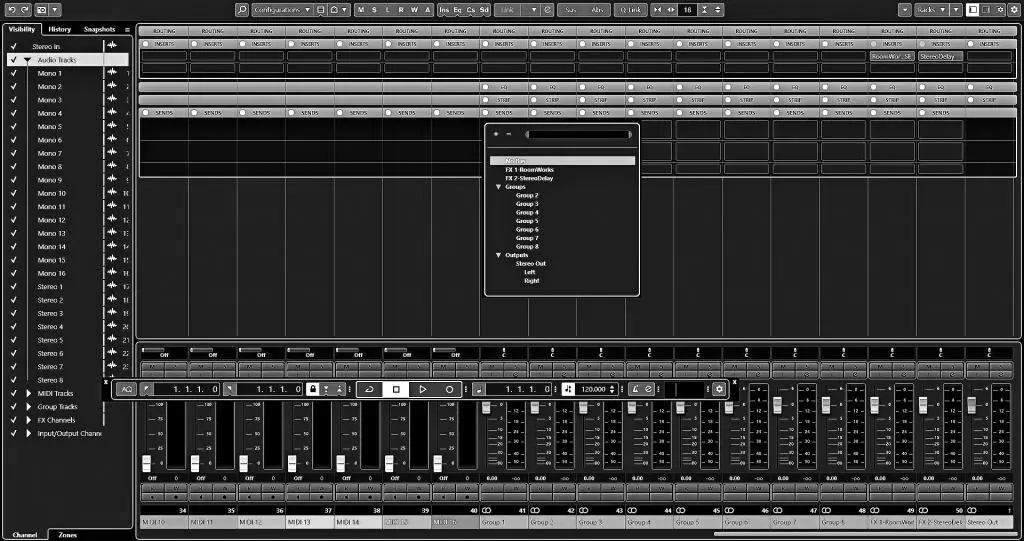
The concept of buses in audio engineering can be traced back to electrical engineering, where buses are used as a common pathway to route multiple signals. In electrical engineering, a bus refers to a set of conductors that serve as a common connection for transmitting data or power between multiple devices or components. The idea of grouping multiple signals into a single path for efficient routing and processing was borrowed from electrical engineering and applied to audio engineering.
Analog Mixing Consoles and Physical Buses
In the early days of audio production, analog mixing consoles were the primary tools used for recording and mixing music. These consoles featured physical buses that allowed audio signals from multiple channels to be routed and processed together. Physical buses were physical pathways or channels on the console that could be used to group audio signals from various input channels and route them to a common destination, such as an auxiliary send or a master bus.
Analog mixing consoles typically had dedicated buses for different purposes, such as group buses for grouping similar instrument tracks (e.g., drums, guitars, vocals), effects buses for applying effects like reverb or delay, and master buses for final processing and output. Audio engineers would use physical knobs or faders on the console to adjust the levels and apply processing to the signals routed to these buses, allowing for unified control and processing of multiple tracks.
Evolution to Virtual Buses in Digital Audio Workstations (DAWs)
With the advent of digital audio workstations (DAWs), the concept of buses evolved from physical pathways to virtual ones. In a DAW, buses are created virtually in the software, and audio signals from multiple tracks are routed to these virtual buses using sends, routing options, or track assignments. Virtual buses in DAWs provide similar functionality to physical buses on analog mixing consoles but with the added benefits of flexibility, scalability, and recallability.
Digital audio workstations allow for the creation of an unlimited number of virtual buses, which can be easily routed, processed, and controlled within the software. The routing options and flexibility offered by virtual buses in DAWs enable complex signal routing and processing scenarios, making them a powerful tool for modern music production. Audio engineers can use virtual buses to group tracks based on similar characteristics, apply consistent processing, and achieve desired mix balance and control.
The evolution to virtual buses in DAWs has revolutionized the way audio engineers and producers work, providing more efficient and flexible ways to manage and process multiple tracks.
Concept and Function of Bus Tracks: Definition of Bus Track

As we mention above, a virtual channel or pathway used in music production called a bus track, often known as an auxiliary track or simply a bus, enables the grouping and processing of several audio inputs from other tracks. It serves as a focal point where the output of various tracks is directed for shared processing, resulting in a coordinated and systematic method of controlling and handling audio signals in a mix.
Purpose and Advantages of Using Bus Tracks
The purpose of using bus tracks in music production is to group and process multiple tracks together to achieve specific sonic goals or creative effects. Bus tracks offer several advantages, including:
- Efficient and Streamlined Workflow: Bus tracks provide a streamlined approach to processing multiple tracks together, reducing the need for repetitive processing on individual tracks. This can lead to a more efficient workflow and save time during mixing.
- Consistency and Cohesion: Bus tracks allow for consistent processing of multiple tracks, ensuring a cohesive and unified sound. This can help create a sense of cohesion in a mix, making it sound more polished and professional.
- Flexibility and Control: Bus tracks offer flexibility and control over the processing applied to multiple tracks. Audio engineers can adjust the level, apply various processing techniques, and automate parameters on the bus track, which affects all the tracks routed to that bus, providing a unified approach to mix control.
- Creativity and Sonic Enhancement: Bus tracks can be used creatively to achieve unique sonic effects or enhancements. For example, parallel processing techniques such as parallel compression can be applied on bus tracks to add punch or depth to a mix.
Common Use Cases for Bus Tracks in Music Production
Bus tracks are a versatile tool in music production and can be used in various ways to achieve different mixing and processing goals. Some common use cases for bus tracks include:
- Group Processing and Stem Creation: Bus tracks can be used to group similar instrument tracks together, such as drums, guitars, or vocals, and apply processing to the entire group. This allows for unified processing, such as EQ, compression, or effects, on the entire group, and can also be used to create stems for further processing or export.
- Parallel Processing and Parallel Compression: Bus tracks can be used for parallel processing techniques, where a copy of the audio signal from a track is sent to a bus along with the original track, and both signals are processed differently. This allows for blending of the dry and processed signals to achieve desired effects, such as parallel compression for adding punch or sustain to a track.
- Sub-mixing and Bus Routing for Effects: Bus tracks can be used for sub-mixing, where multiple tracks are routed to a bus for further processing, such as applying effects like reverb or delay. This allows for unified control and blending of effects across multiple tracks, creating a cohesive and integrated mix.
- Blend Control and Mix Bus Processing: Bus tracks can be used for blend control, where multiple tracks are routed to a bus and mixed together to achieve a desired balance or blend. Additionally, bus tracks are commonly used for processing the final mix bus, also known as the mix bus or master bus, where processing such as compression, EQ, or limiting is applied to the entire mix to achieve the desired overall sound.
Setting Up and Routing Bus Tracks in a DAW
Setting up bus tracks in a digital audio workstation (DAW) typically involves creating virtual tracks that act as buses. The exact method may vary depending on the DAW software being used, but generally, it involves creating a new track and specifying it as a bus track. This creates a virtual pathway that can receive audio signals from other tracks and route them for processing.
Routing Audio Signals to Bus Tracks
Once bus tracks are created, audio signals from other tracks can be routed to them for processing. This is typically done using sends and returns, which are built-in routing options in most DAWs. Sends allow audio signals from individual tracks to be sent to a bus track, while returns bring the processed signal from the bus track back into the mix.
Sends and Returns
Sends and returns are used to route audio signals from individual tracks to bus tracks. Sends are typically added to individual tracks, allowing the audio signal to be sent to a specific bus track. Returns, on the other hand, are used to bring the processed signal from the bus track back into the mix.
Pre-fader vs. Post-fader Sends
DAWs often provide options for pre-fader and post-fader sends. Pre-fader sends allow the audio signal to be sent to the bus track before it passes through the channel fader, while post-fader sends route the signal after it passes through the channel fader. This affects how the level of the track being sent to the bus track is affected by the channel fader, and can impact the balance between the dry and processed signals.
Panning and Routing Options for Bus Tracks
Bus tracks can also have their own panning and routing options. This allows for further control over the stereo image and routing of the processed audio signal. Bus tracks can be panned left or right to create a stereo image, and they can also be routed to other buses or outputs for further processing or mixing flexibility.
Applying Processing to Bus Tracks
Once audio signals are routed to bus tracks, processing can be applied to them to achieve the desired sonic goals.
EQ, Compression, and Other Processing
Bus tracks can be processed with various audio effects, such as equalization (EQ), compression, saturation, or other processing tools. These processing techniques can be used to shape the sound of the combined audio signals on the bus track, and may differ from the processing applied to individual tracks.
Using Plug-Ins and Effects on Bus Tracks
DAWs often provide the ability to use plug-ins and effects on bus tracks, just like on individual tracks. This allows for further creative possibilities, such as adding reverbs, delays, or other effects to the combined audio signals on the bus track.
Mixing and Balancing Bus Tracks with Other Audio Tracks
Once processing is applied to bus tracks, they can be mixed and balanced with other audio tracks in the mix. This may involve adjusting the level, panning, and processing parameters on the bus tracks to achieve the desired balance and blend of the audio signals in the mix.
Setting up and routing bus tracks in a DAW requires understanding the specific routing options and tools provided by the DAW software being used.
Creative Applications of Bus Tracks in Music Production
Bus tracks can be employed in creative ways for sound design and audio manipulation, offering unique effects and shaping possibilities for audio signals.
Parallel Processing for Unique Effects
Bus tracks can be used for parallel processing, where a copy of an audio signal is sent to a bus track and processed separately from the original track. This allows for creative manipulation of the audio signal, such as applying extreme processing, experimenting with different effects chains, or creating unique sonic textures. Parallel processing on bus tracks can add depth, character, and creativity to audio tracks, enabling producers and engineers to achieve unique and experimental soundscapes.
Using Bus Tracks for Creative Sound Shaping
Bus tracks can also be used for creative sound shaping. For example, multiple audio tracks can be routed to a bus track and processed with EQ, compression, or other effects to shape the combined sound. This can be particularly useful for creating unique and cohesive sounds in music production, such as creating a custom drum bus with specific EQ and compression settings to glue together the drum sounds or blending multiple vocal tracks into a single bus for unified processing.
Experimental and Unconventional Bus Track Techniques
Bus tracks provide a flexible and creative platform for experimentation in music production. They can be used in unconventional ways to achieve unique and experimental results, such as using bus tracks to route audio signals through hardware processors, creating feedback loops, or applying extreme processing techniques. These unconventional approaches can lead to creative and innovative outcomes, pushing the boundaries of traditional audio engineering techniques.
Tips and Best Practices for Using Bus Tracks
To make the most out of bus tracks in music production, here are some tips for effective use:
Organizing and Labeling Bus Tracks for Easy Workflow
It’s important to keep your bus tracks organized and labeled in a way that makes sense to your workflow. Use clear and descriptive names for your bus tracks, such as “Drum Bus,” “Vocal Bus,” or “Reverb Bus,” to easily identify their purpose. Group them together in your DAW’s mixer and arrange them in a logical order to streamline your workflow and make it easy to locate and adjust them during the mixing process.
Gain Staging and Level Management for Bus Tracks
Proper gain staging and level management are crucial for bus tracks to avoid issues like clipping or overly compressed audio. Pay attention to the levels of the audio signals being sent to the bus tracks and ensure that they are appropriately gain-staged to prevent distortion or other unwanted artifacts. Also, be mindful of the levels of your bus tracks in relation to the rest of your mix to maintain a balanced and cohesive sound.
Monitoring and Auditioning Bus Tracks in the Mix
When working with bus tracks, it’s important to monitor and audition them in the context of the mix. Soloing the bus tracks individually may not give an accurate representation of their impact on the overall mix. Regularly switch between soloing the bus tracks and listening to the full mix to ensure that the processing applied to the bus tracks is enhancing the overall sound of the mix.
Best Practices for Processing and Mixing with Bus Tracks
To achieve the best results when processing and mixing with bus tracks, here are some best practices to follow:
Avoiding Phase Cancellation and Other Pitfalls
Processing multiple audio tracks through a bus track can introduce phase cancellation if not done carefully. Make sure that the phase relationships between the audio tracks being sent to the bus tracks are preserved. For example, when using multiple microphones on a single source, such as drums, be mindful of the phase relationships between the microphones to prevent cancellation or comb filtering. Additionally, be cautious when using parallel processing on bus tracks, as excessive phase cancellation can occur if not properly managed.
Balancing the Dry and Wet Signals in Bus Processing
When applying processing to bus tracks, it’s important to strike a balance between the dry and wet signals. Over-processing on bus tracks can result in an unnatural or overly processed sound. Use your ears and make subtle adjustments to achieve the desired effect without sacrificing the natural dynamics and tonality of the audio. A/B testing can be helpful in comparing the processed and unprocessed versions to ensure that the processing is enhancing the sound without negatively impacting it.
Using Bus Tracks Creatively Without Over-Processing
Bus tracks offer creative possibilities for audio manipulation, but it’s important to avoid over-processing. Too much processing on bus tracks can lead to a cluttered or muddy mix. Use bus tracks judiciously, and consider the cumulative effect of processing on multiple tracks routed to the same bus. Experiment with different processing techniques and settings to achieve the desired result while maintaining clarity and balance in the mix.

